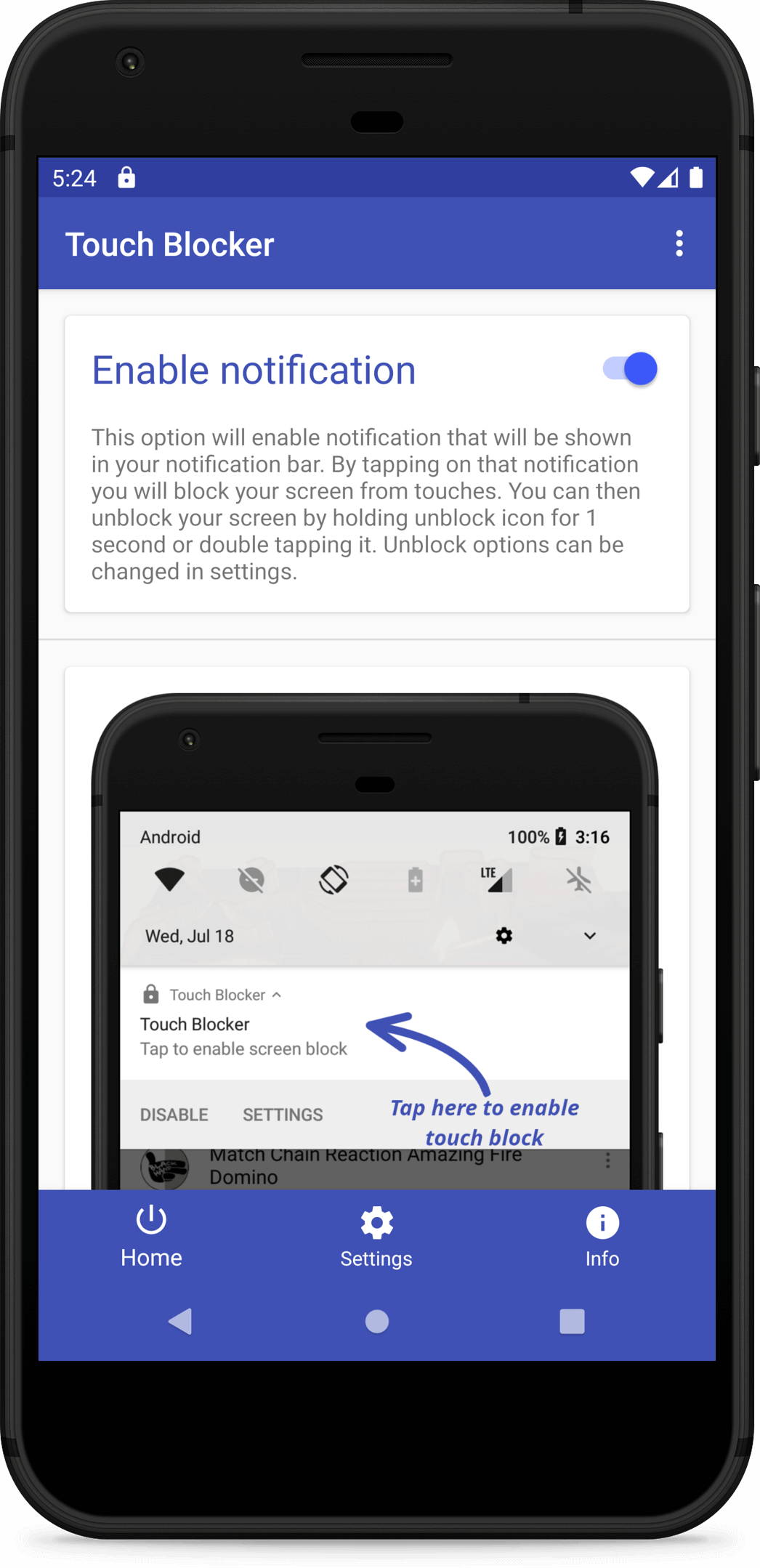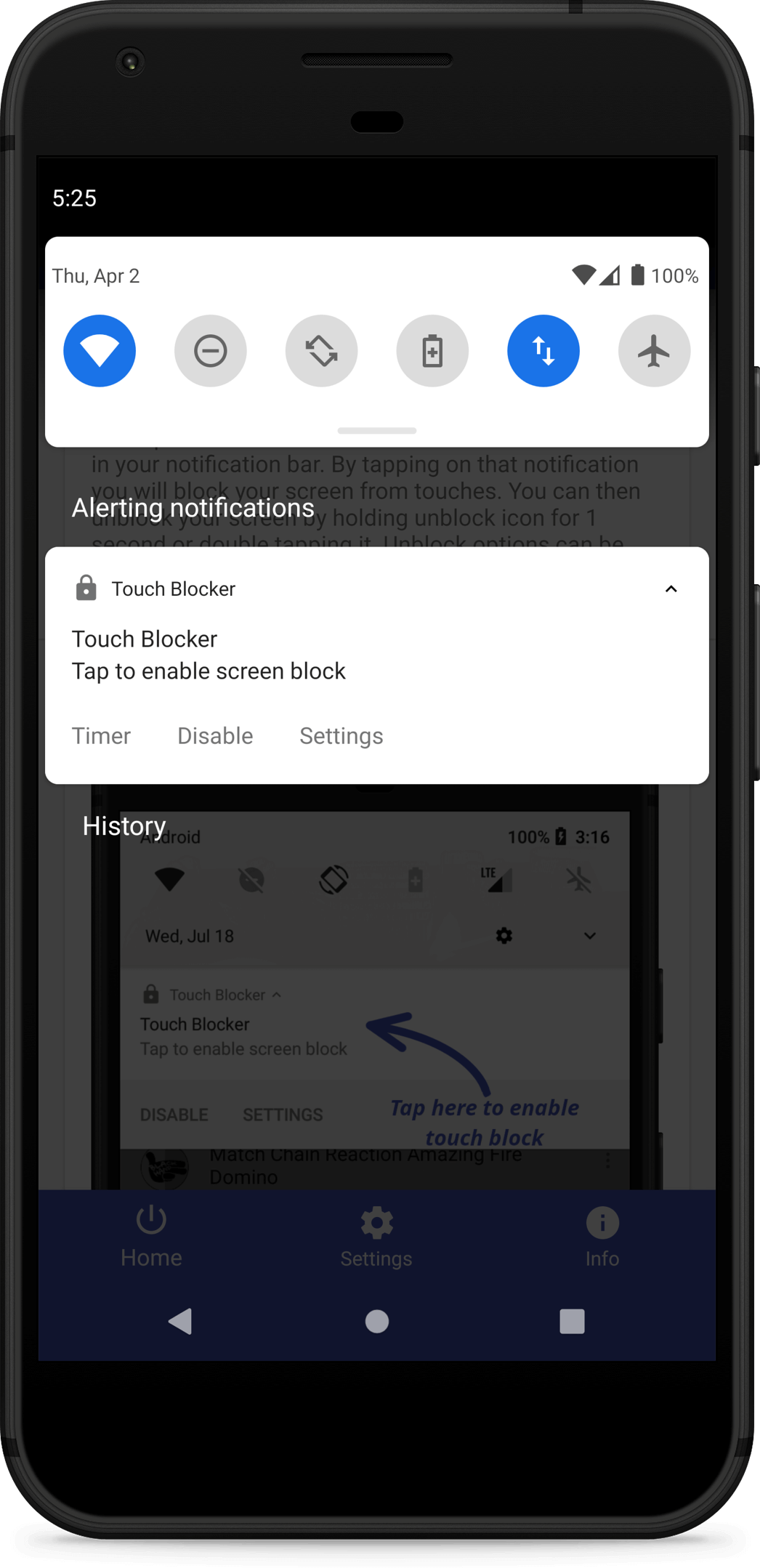
Block your screen with these
3 simple steps
- Open the app
- Enable notification (might need to grant permission)
- Tap the notification
To unblock your screen, just double press on the unblock icon that will be displayed once you block your screen.